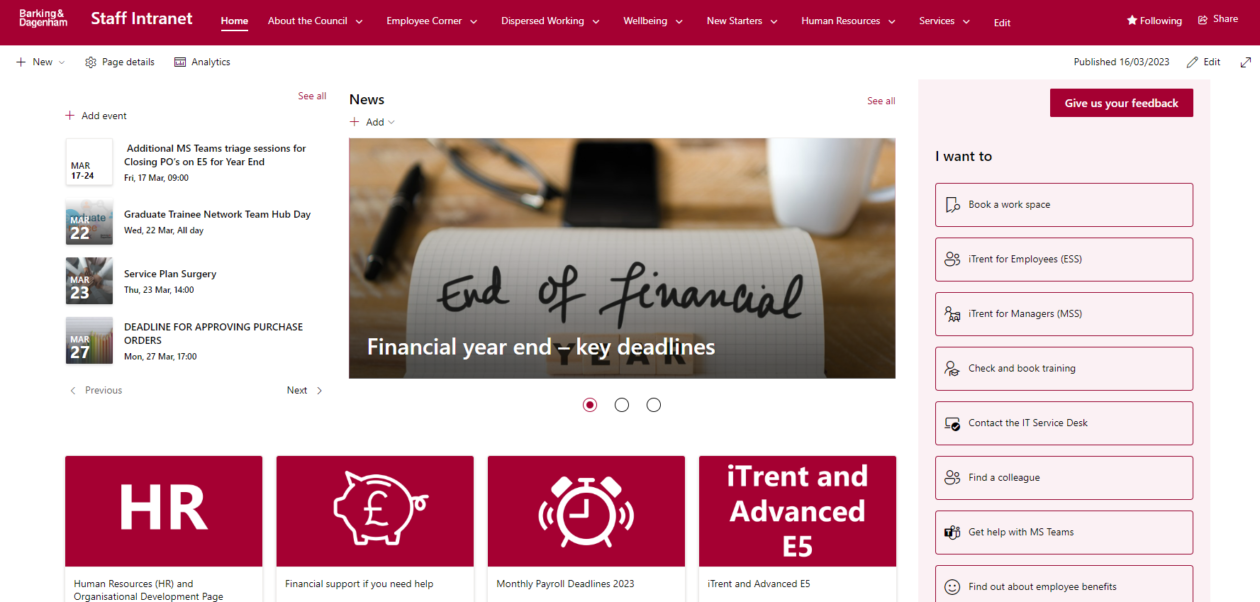Background problem/Challenge
In September 2021 the Customer Experience Team successfully launched the council’s new Staff Intranet. In order to deliver the project efficiently, services within the organisation were asked to provide content for the new site. Editing rights were given to members of these services who were part of the project. However, at this point, no further steps were taken to assign accountability for the maintenance of the pages and no, or a small amount of training was given on digital content creation and management.
As a result, in a short period the following issues emerged:
- The content on the Intranet became stale and out of date.
- The site had usability and accessibility issues.
- The risks of having issues with information storage and data security increased.
- The information architecture was not maintained – The homepage and certain sites had a structure and relationship with one another while others had none.
- The site had no established navigational system that users can rely on to find information.
The solution
It was time to establish a permanent and sustainable governance and content management structure for our new Staff Intranet, in a way that promotes the culture of proper content maintenance and user-centred approach.
What benefits were we hoping to see?
- Having ‘content owners’ for every page on the site who are accountable for their content and have responsibility for keeping it up-to-date and user-friendly.
- Having an information architecture that is continuously maintained in the future.
- Improvement in the user experience, and the trust of users in the site.
- Minimising the risks with information sharing and data security.
What was our approach?
Our two objectives were:
- Establishing governance management
- Establishing content management
Establishing governance management
There are three known intranet content management models:
- Centralised
- Distributed
- Hybrid
Previously the council was unconsciously following a distributed content management model. Content creators were responsible for creating and maintaining their content without any centralised supervision from a site administrator.
Our new approach was to create a hybrid model
As the new Intranet Officer, and administrator of the site, I took on the task of providing leadership, guidance, and training to the intranet content owners in their job of content creation and maintenance. But firstly, I needed to identify who was responsible for what pages/content on the site.
Step 1
Mapping the site to identify every page and determine the information architecture.
Step 2
Use the map as a foundation to identify possible content owners within the council services and start contacting them to establish ownership.

Step 3
Creating a ‘Page Content Owner(s)/Editor(s)’ category field for the site pages – This field was created to regulate future publishing and was mandatory, meaning that any new pages had to have a content owner before the page could be published/re-published

After identifying the content owners, my job was to build and maintain a collaboration structure and periodically remind content owners of their duties and motivate them to take advantage of the full potential of the site.
Building and maintaining a collaboration structure:
- Establishing the Monthly Intranet Forum – a meeting between the administrator and the content owners to discuss issues regarding the site.
- Establishing a Bi-weekly forum with the two major stakeholders of the Intranet, the Digital Communication Service, and the Head of Employee Experience in HR.
- Setting up a system of regular auditing via email reminders and workshops.
Establishing governance management
After content owners have been assigned their responsibility, they needed to be introduced to and trained on the best practices of user-centred design to establish a user-centred culture and mindset.
First, the platform needed to be evaluated:
- Performance indicators were established, and I started conducting user research and analysing site usage data and search analytics to uncover usability issues and user satisfaction.
- I set out to discover the full potential of the software and establish basic design standards.
Once the groundwork was laid down it was time to take steps to provide editing training to aid the content owners:
I delivered content design guide workshops for content owners.

I created and continuously maintained a set of ‘How to’ help pages for content owners on design and technology.

Document management – I created a safe and easy system to store and share documents on the intranet.

The results
- Through the process, I successfully established an information architecture and built a site navigation system around it, which resulted in a greatly improved engagement with the site. Combined visitation of the most popular site pages (excluding the home page) increased by 37.4% compared to last year.
- An expanded site menu:

- Breadcrumb navigation on the pages:

- The process also uncovered a large number of unused or non-functional pages that were successfully removed, decreasing the amount of out-of-date information circulating on the site.
- An expanded site menu:
- A successfully established governance structure – There are identified content owners for almost every page on the site – from our current 543 pages, only 39 don’t have an established owner.
- A successfully established content management structure – We are working with a hybrid model of content sharing – larger new projects are built by me, the site administrator (the Intranet Officer) to ensure principles of usability and accessibility are followed, after which owners are trained on how to edit their content to uphold quality.
- User research is periodically conducted to gather and analyse data in order to continually improve user experience and engagement.
What’s next?
Working closely with individual page owners and council services to audit and improve sections of content on the Intranet.
- Expansion: Discovering new information and content through user needs workshops that would improve the productivity and employee experience for staff.
- Redesign: Redesigning the pages to correct usability issues and improve user experience.
Can you think of someone that might like this? Why not share…